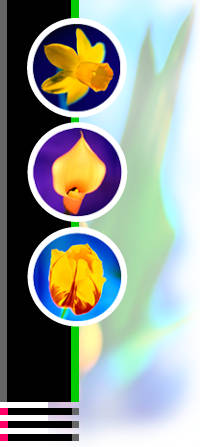|
Hi, Friends,
Welcome to Visual Basic tutorial! You have come to the right place to learn Visual Basic Programming. I like to
share the knowledge with you because I have intense passion on Visual Basic. I wish you could spend some time reading the
tutorial so that you can really acquire the basic skills in Visual Basic programming. Happy Learning!
1.1 What is computer programming?
Before we begin, let us understand some basic concepts of programming. According to Webopedia, a computer program
is an organized list of instructions that, when executed, causes the computer to behave in a predetermined manner. Without
programs, computers are useless. Therefore, programming means designing or creating a set of instructions to ask the computer
to carry out certain jobs which normally are very much faster than human beings can do. In order to do programming, we need
to use certain computer language to communicate with the computer. There are many computer languages out there, some of the
examples are Visual Basic, Fortran, Cobol, Java, C++, Turbo Pascal, Assembly language and etc. Among them, I pick Visual Basic
because it is the easiest to learn as it uses a language very similar to human language. It involves using words such as If,
Then, Else, Goto, Select and so on, so it is very fast for any beginner to pick the language.
1.1 What is Visual Basic ?
VISUAL BASIC is a high level programming language evolved from the earlier DOS version called BASIC. BASIC means Beginners'
All-purpose Symbolic Instruction Code. It is a very easy programming language to learn. The codes look a lot like English
Language. Different software companies produced different version of BASIC, such as Microsoft QBASIC, QUICKBASIC, GWBASIC
,IBM BASICA and so on. However, it seems people only use Microsoft Visual Basic today, as it is a well developed programming
language and supporting resources are available everywhere.
With Visual Basic, you can program practically everything depending on your objective. For example, you can program
educational software to teach science , mathematics, language, history , geography and so on. You can also program financial
and accounting software to make you a more efficient accountant or financial controller. For those of you who like games,
you can program that as well. Indeed, there is no limit to what you can program! There are many such program in this tutorial,
so you must spend more time on the tutorial in order to benefit the most.
VISUAL BASIC is a VISUAL and events driven Programming Language. These are the main divergence from the old BASIC.
In BASIC, programming is done in a text-only environment and the program is executed sequentially. In VISUAL BASIC, programming
is done in a graphical environment. Because users may click on a certain object randomly, so each object has to be programmed
independently to be able to response to those actions (events). Therefore, a VISUAL BASIC Program is made up of many subprograms,
each has its own program codes, and each can be executed independently and at the same time each can be linked together in
one way or another.
1.2 The Visual Basic Environment
Before you can program in Visual Basic, you need to install VB6 in your computer. If you do not own VB6 yet , you can
purchase it from Amazon.com by clicking the link below:
Microsoft Visual Basic 6.0 Professional
Basically any present computer systems should be able to run the program, be it a Intel Pentium II, Intel Pentium
III, Intel Pentium IV or even AMD machines, VB6 can run without any problem. It may not be true for VB2005, older machines
might not be able to run VB2005 as it take up much more resources, therefore I still prefer using VB6 as it is light and easy
to program. It is still very useful and powerful, and I am happy to know that Microsoft Windows Vista can support VB6.
On start up, Visual Basic 6.0 will display the following dialog box as shown in figure 1.1. You can choose to either
start a new project, open an existing project or select a list of recently opened programs. A project is a collection of files
that make up your application. There are various types of applications we could create, however, we shall concentrate on creating
Standard EXE programs (EXE means executable program). Now, click on the Standard EXE icon to go into the actual VB programming
environment.
|
|
 |
|
History of Visual Basic
Visual basic evolved from BASIC(Beginners' All-purpose Symbolic Instruction Code). The BASIC language was created
by Professors John Kemeny and Thomas Kurtz of Dartmouth College in the mid 1960s(Deitel&Deitel, 1999) . It is a carefully
constructed English-Like language basically used by the programmers to write simple computer programs. It served the purpose
of educating laymen like we all the basic concepts of programming. From then on many versions of BASIC were developed to accommodate
different computer platforms. Some of the versions are Microsoft QBASIC, QUICKBASIC, GWBASIC ,IBM BASICA, Apple BASIC and
etc. Apple BASIC was developed by Steve Wozniak, a former employee of Hewlett-Packard and a good friend of steve Jobs(the
founded of Apple Inc.). Steve Jobs had worked with Wozniak in the past (together they designed the arcade game "Breakout"
for Atari). They pooled their financial resources together to have PC boards made, and on April 1st, 1976 they officially
formed the Apple Computer Company.
The popularity and widespread use of BASIC with different types of computers brought further enhancements of the language,
and eventually led to the GUI-based Visual Basic in tandem with the development of Microsoft Windows. Visual Basic made programming
even easier for beginners and season programmers alike as it save considerable programming time by providing many ready-made
components. Since then, Visual Basic has also evolved into many versions, until recently, Visual Basic 2008. However, Visual
Basic 6 remains as one of the most popular version as it is easy to program and it doesn't take up a lot of resources and
memory of the computer.
The concept of computer programming
Before we begin programming, let us understand some basic concepts of programming. According to Webopedia, a computer
program is an organized list of instructions that, when executed, causes the computer to behave in a predetermined manner.
Without programs, computers are useless. Therefore, programming means designing or creating a set of instructions to ask the
computer to carry out certain jobs which normally are very much faster than human beings can do.
A lot of people think that computer CPU is a very intelligent thing, which actual fact it is a dumb and inanimate object
that can do nothing without human assistant. The microchips of a CPU can only understand two distinct electrical states,
namely, the on and off states, or 0 and 1 codes in the binary system. So, the CPU only understands a combinations of 0 and
1 codes, a language which we called machine language. Machine language is extremely difficult to learn and it is not for us
laymen to master it easily. Fortunately , we have many smart programmers who wrote interpreters and compilers that can translate
human language-like programs such as BASIC into machine language so that the computer can carry out the instructions entered
by the users. Machine language is known as the primitive language while Interpreters and compilers like Visual Basic are
called high-level language. Some of the high level computer languages beside Visual Basic are Fortran, Cobol, Java, C, C++,
Turbo Pascal, and etc .
FORTRAN stands for FORmula TRANslator and it was developed by IBM Inc. between 1954 and 1957 which was used specifically
for scientific ad engineering applications. It is still widely used today in the engineering fields. COBOL stands for Common
Business Oriented Language which was created by a group of computer manufacturers and industrial computer users in 1959. It
was designed for commercial applications that required large amount of data processing. It is still being used today in the
business fields. C was developed by Dennis Richie at Bell Laboratories in 1972. It is a system implementation language that
was used to develop the UNIX operating system. C++ is an extension of C which was created by Bjarne Stroustrup in 1980's.
It added the OOP (Object-Oriented Programming) feature to C and now it is the main systems implementation language (Deitel&Deitel,
1999) . PASCAL was created by Professor Nicklaus Wirth for teaching the concepts of structured programming. Its use is primarily
confined to the academic world. JAVA is the latest but one of the hottest programming languages developed by the Sun Microsystems
in 1995. It was actually an extension of C++ but it has included extensive libraries for doing multimedia, networking, multithreading
, graphics, database access, GUI programming. Microsoft also come out with its own version of Javawhich is known as Visual
J++. Other programming languages are Power Builder which was developed by Powersoft Corporation and Delphi which was developed
by Borland Inc.
|
|
|
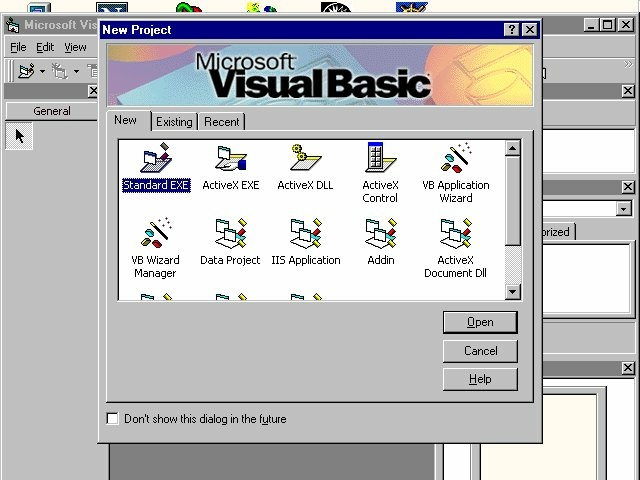
System Requirements
Visual Basic 6 requires hardware sufficiently powerful to run the software. So, it is important for you to choose
the right hardware to run the program.
Operating system. Windows 98 and above including Windows ME, Windows 2000, Windows XP and Windows Vista should be suitable.
I myself is using Windows Vista basic, and it runs pretty fast.
Processor:
A procesor speed of 600 Mhz and above should be sufficient. I am using an Acer Aspire Notebook running on Intel CPU
T2400 1.83 Ghz, so it is so powerful that it can run even the latest Visual Basic 2008.
Hard Disk Space A minimum of 5 GB of hard disk space is preferable. Most hard drive today comes with at least 80 GB,
so it shouldn't be a problem
RAM According to Microsoft, 128 MB of memory is the minimum, so the higher the RAM the better. RAM chips are quite
cheap today, so upgrade your RAM if necessary .
|
|
 |
|
|